Early childhood education (ECE) today is seeing an increase in technology as a part of the classroom integration. With innovations in technology and software today, it’s only sensible that it gets introduced to classrooms for young children starting at a very early age. In order to prepare them for the devices they must handle in their near future such as laptops, desktops, tablet devices and mobile phones, these tools get introduced to them starting inside classrooms. Technology, however, isn’t just for teaching children how to use them. ECE is seeing the benefits of software tools that are great for learning. The laptops and touch screens get students involved in interactive educational games for developing skills in math, reading, typing, day-to-day tasks and positive reinforcement for good behavior. Studies have shown improvement in these subjects as well as a keen level of adjustment to these technological introductions in classrooms. They’re developing advanced cognitive skills as well as interaction skills with the help of technology inside classrooms. Below are some software suggestions for ECE classrooms today.
Alphabets (Reading Comprehension)
 Words and letters are the basic foundations to ECE. An excellent app for tablet devices is TeachMe Toddler, which brings phonic learning, letters, colors, shapes and numbers into the classroom in a single app. It is an excellent app for children to learn letters, basic words and names of shapes and numbers. This app is great for ages 5 and up, and costs only 99 cents on iTunes, although customer reviews on iTunes have mentioned that 2 year-olds have also learned to use it. This app is compatible with iPads, iPhones and the iPod touch.
Words and letters are the basic foundations to ECE. An excellent app for tablet devices is TeachMe Toddler, which brings phonic learning, letters, colors, shapes and numbers into the classroom in a single app. It is an excellent app for children to learn letters, basic words and names of shapes and numbers. This app is great for ages 5 and up, and costs only 99 cents on iTunes, although customer reviews on iTunes have mentioned that 2 year-olds have also learned to use it. This app is compatible with iPads, iPhones and the iPod touch.
 The Mystery Word Town is a cowboy themed app that gets students to learn spelling in a fun and enriching way. The students must collect letters, which is equivalent to collecting gold, in order to put together the spelling of the right word. There are small challenges along the way which students can overcome in order to advance in the game. This app can be used for multiple players and there are several levels of difficulty. There are also two modes of play so that students won’t grow tired of the same game. This app is great for grades 1st through 7th. Students can learn words and how to spell them based on sight. Students also get used to hearing the words as they play so they pick up on pronunciation. An important feature of this app is that there are no links to external sites or social media so that there are no distractions. There are no ads or third party site links, making it a kid-friendly app.
The Mystery Word Town is a cowboy themed app that gets students to learn spelling in a fun and enriching way. The students must collect letters, which is equivalent to collecting gold, in order to put together the spelling of the right word. There are small challenges along the way which students can overcome in order to advance in the game. This app can be used for multiple players and there are several levels of difficulty. There are also two modes of play so that students won’t grow tired of the same game. This app is great for grades 1st through 7th. Students can learn words and how to spell them based on sight. Students also get used to hearing the words as they play so they pick up on pronunciation. An important feature of this app is that there are no links to external sites or social media so that there are no distractions. There are no ads or third party site links, making it a kid-friendly app.
Positive Behavior Support and Reinforcement
 ClassDojo is an excellent software tool that you can easily integrate into your classroom. It is easy for teachers and students to learn to navigate. It has tools for instant messaging between teachers and parents to stay easily updated and posted, as well as broadcast announcements for the whole classroom and students’ parents to receive, “message received” notifications for teachers to monitor that parents have received and read any messages that teachers have sent on the students’ progress, as well as a photo feature to share any classroom moments with the students’ family. What makes the ClassDojo a preferred software for classrooms is its compatibility with devices such as the Android, iOS products such as iPads, iPhones and iPods, and all laptops and computers. So far, ClassDojo has been ranked highly in multiple blogs and site for its innovative and interactive use in classrooms while meeting very basic needs of teachers, students and parents altogether.
ClassDojo is an excellent software tool that you can easily integrate into your classroom. It is easy for teachers and students to learn to navigate. It has tools for instant messaging between teachers and parents to stay easily updated and posted, as well as broadcast announcements for the whole classroom and students’ parents to receive, “message received” notifications for teachers to monitor that parents have received and read any messages that teachers have sent on the students’ progress, as well as a photo feature to share any classroom moments with the students’ family. What makes the ClassDojo a preferred software for classrooms is its compatibility with devices such as the Android, iOS products such as iPads, iPhones and iPods, and all laptops and computers. So far, ClassDojo has been ranked highly in multiple blogs and site for its innovative and interactive use in classrooms while meeting very basic needs of teachers, students and parents altogether.
Math and Counting Apps
 Count Sort Match is a great app that is fun and easy to use in classrooms for young children to learn how to count. It is essentially a match game that lets students match the right number with the right word to describe that number. It is an easy app to get students learning numbers and counting.
Count Sort Match is a great app that is fun and easy to use in classrooms for young children to learn how to count. It is essentially a match game that lets students match the right number with the right word to describe that number. It is an easy app to get students learning numbers and counting.
 Another popular app is Hungry Fish. This software lets students find coral reef numbers with a number match with the number on the fish. As the fish eats the correct number, the fish grows bigger. This fun and interactive software is an excellent and playful way to get students to be engaged and learning.
Another popular app is Hungry Fish. This software lets students find coral reef numbers with a number match with the number on the fish. As the fish eats the correct number, the fish grows bigger. This fun and interactive software is an excellent and playful way to get students to be engaged and learning.
 Park Math is a great software to get preschool children to play games on counting, patterns, sorting and very basic addition. The game is attractive to children because of the animal characters, bright colors, and interactive games. Children have responded positively to the Blue Bear host especially, and allowing children to grow comfortable with basic number concepts.
Park Math is a great software to get preschool children to play games on counting, patterns, sorting and very basic addition. The game is attractive to children because of the animal characters, bright colors, and interactive games. Children have responded positively to the Blue Bear host especially, and allowing children to grow comfortable with basic number concepts.
Writing and Illustrating
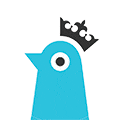 Young children love to create. Exploring creative options in the classroom is not only fun but with software or app, it’s mess-free. StoryBird is an app that can be made on tablet devices for children to write their own storybook. There are very simple tools that students can easily learn to navigate to create their own story, pictures, and words. Once it’s completed, students can share it in the classroom to show their peers and read their stories to their classmates. StoryBird is an excellent tool for teachers as well to custom-make their own stories that is oriented specifically for their own classrooms. Teachers can include their own students inside the book turning this classroom tool into an event.
Young children love to create. Exploring creative options in the classroom is not only fun but with software or app, it’s mess-free. StoryBird is an app that can be made on tablet devices for children to write their own storybook. There are very simple tools that students can easily learn to navigate to create their own story, pictures, and words. Once it’s completed, students can share it in the classroom to show their peers and read their stories to their classmates. StoryBird is an excellent tool for teachers as well to custom-make their own stories that is oriented specifically for their own classrooms. Teachers can include their own students inside the book turning this classroom tool into an event.
 Little Bird Tales is a similar learning tool that involves writing and creating e-books through a software. There is a drawing pad on this app for students to create their own illustrations. It is mess-free and can be an engaging way for students to flex their creative muscle. Students can use it to write their own stories or reports, depending on the assignment that teachers have for them. Families can also use this app to engage with their students and their school work. It’s also commonly used as a form of photo album that keeps baby photos.
Little Bird Tales is a similar learning tool that involves writing and creating e-books through a software. There is a drawing pad on this app for students to create their own illustrations. It is mess-free and can be an engaging way for students to flex their creative muscle. Students can use it to write their own stories or reports, depending on the assignment that teachers have for them. Families can also use this app to engage with their students and their school work. It’s also commonly used as a form of photo album that keeps baby photos.
Typing Software
![]() Typing Instructor for Kids is a great software that is highly reviewed and consistently ranked highly on blogs and other review summaries. The interactive tutorial software is designed to get children engaged in typing, even instructing children on the best posture to keep when sitting and typing. Kids learn basic words or references such as WPM so that they get used to computer jargon starting at an early age. Children are exposed to various games such set in places like the west, underwater, in the air, under the sea or at the edge of a cliff. These various backdrops keep children focused and engaged. They play games while they learn to type and progress. This is an easy software that is simple for teachers to get used to, and for children to learn to navigate. It’s an important tool for classrooms to get children typing at an early age. Kids also learn the basics of where to keep their fingers when learning to first type.
Typing Instructor for Kids is a great software that is highly reviewed and consistently ranked highly on blogs and other review summaries. The interactive tutorial software is designed to get children engaged in typing, even instructing children on the best posture to keep when sitting and typing. Kids learn basic words or references such as WPM so that they get used to computer jargon starting at an early age. Children are exposed to various games such set in places like the west, underwater, in the air, under the sea or at the edge of a cliff. These various backdrops keep children focused and engaged. They play games while they learn to type and progress. This is an easy software that is simple for teachers to get used to, and for children to learn to navigate. It’s an important tool for classrooms to get children typing at an early age. Kids also learn the basics of where to keep their fingers when learning to first type.
Day-to-Day
 Teacher Tube is a video channel that is great for teachers to upload videos that are educational or have announcements. Students and parents can stay abreast on classroom updates through this interactive video tool. There are documents that can be uploaded for sharing, groups for discussions, profiles for all teachers, blog sites, and audio clips for teachers to upload sound clips such as storytelling and announcements. It’s also a great tool for students to refer to if they are on break and need a day-to-day update source. Seeing their teacher on a video channel could keep their educational experience consistent so that students don’t fall behind. This is also a great tool for students who are out sick. Teachers can upload videos of class courses for students to check out at home. This would prevent falling behind at school as well.
Teacher Tube is a video channel that is great for teachers to upload videos that are educational or have announcements. Students and parents can stay abreast on classroom updates through this interactive video tool. There are documents that can be uploaded for sharing, groups for discussions, profiles for all teachers, blog sites, and audio clips for teachers to upload sound clips such as storytelling and announcements. It’s also a great tool for students to refer to if they are on break and need a day-to-day update source. Seeing their teacher on a video channel could keep their educational experience consistent so that students don’t fall behind. This is also a great tool for students who are out sick. Teachers can upload videos of class courses for students to check out at home. This would prevent falling behind at school as well.
